In today’s fast-paced agile world, product updates and new releases happen frequently often every few weeks or months. For marketing teams, this presents a challenge: ensuring that all promotional materials, including emails, websites, and other digital assets, are consistently updated to reflect the latest product version.
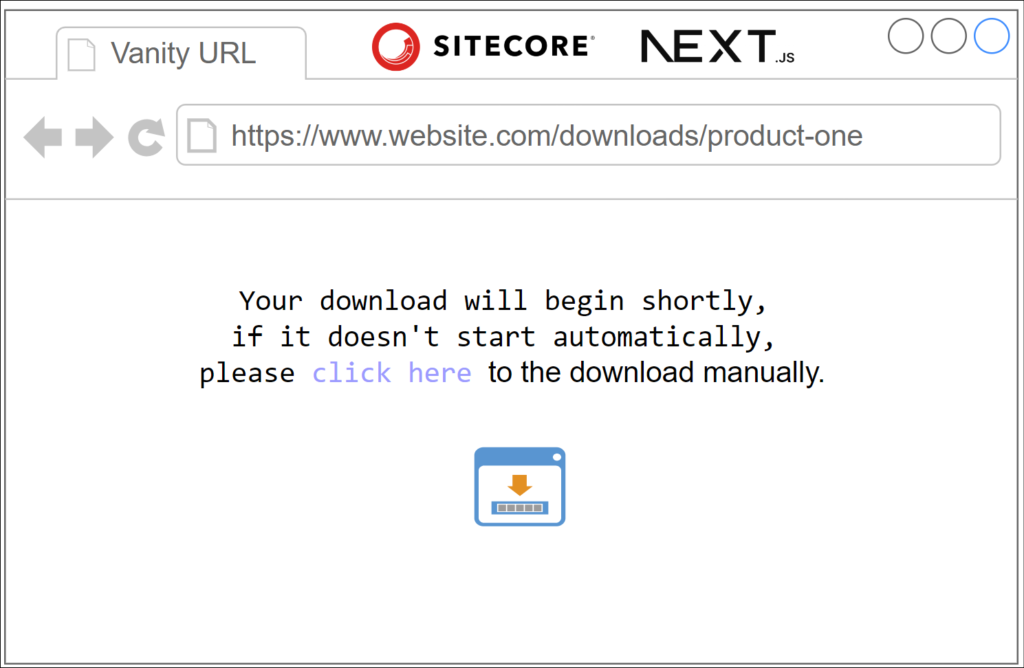
One effective solution is the use of a vanity URL that always directs users to the most recent product version. Not only does a vanity URL prevent updating download link for each release in marketing materials, but it also enhances SEO efforts by allowing you to host files on any Content Delivery Network (CDN) while using a consistent, user-friendly URL. For example, a vanity URL like https://website.com/downloads/product-name can act as a permanent link that points to the latest product version.
The Challenge of Managing Vanity URLs
However, managing a vanity URL effectively is not without its challenges. If you implement a traditional redirect for your vanity URL, such as a 301 redirect, the redirect can be cached in various places, including the user’s browser. This caching can lead to outdated version being served, which defeats the purpose of having a vanity URL that always points to the latest version.
The solution needs to be both long-term and dynamic, allowing your customers to always access the most current product version. Furthermore, to add to the complexity, the solution should not be hardcoded. Instead, it must be configurable within your Content Management System (CMS) e.g. Sitecore so that your marketing team can easily update the actual product download URL whenever a new product release occurs.
Implementing Vanity URL for Product Downloads Using Sitecore and Next.js
In this blog post, I’ll walk you through a solution that leverages Sitecore as the CMS and Next.js as the front-end framework. This approach involves implementing a client-side redirect, which avoids caching issues in the user’s browser. Technically, it’s not a traditional redirect but rather a mechanism that automatically triggers the product download when the vanity URL is accessed.
Vanity URL – Sitecore Setup
1- Template setup
We begin by creating two templates in Sitecore:
- Vanity Download URL: This template will contain fields for the actual product download link and the download text. The standard values for this template can contain your layout, I would prefer a blank layout to keep this simple but you can use what you want, must make sure to add the component in step 3 below to your main placeholder.
In the Vanity Download URL template, you’ll define two fields:- destinationUrl – Single line text: The URL to the latest product release.
- downloadText – Rich Text: The text displayed to users, which dynamically replaces the link to the product release. This filed will have text like this in standard values
Your download will begin shortly, if it doesn't start automatically, please <a href="{downloadUrl}"> click here </a> to the download manually.
- Vanity Download URL Folder: This template allows editors to organize and manage multiple vanity URLs in a folder in Sitecore. This will have standard values with insert values set to Vanity Download URL enabling editors to easily add vanity URLs.
2- Test Data
Once these templates are set up, you can create a new folder in the content section, let’s call it “downloads” based on our “Vanity Download URL Folder” template and add sample items like “Product One” and “Product Two”. The download text will come from the standard values, so it usually doesn’t need to be changed. However, you’ll need to specify the product download link for each item.
3- Component setup
We’ll create a component (Json Rendering) in Sitecore called Vanity Product Download. This component will read the values defined in the Vanity Download URL template and process them in the Next.js application. To simplify this setup, we will just read the values from context item instead of defining data source item. We can use below GraphQL to get these values from context item.
query VanityProductDownloadQuery($contextItem: String!, $language: String!) {
contextItem: item(path: $contextItem, language: $language) {
destinationUrl : field(name: "destinationUrl") {
value
jsonValue
},
downloadText:field(name: "downloadText") {
value
jsonValue
}
}
}With the Sitecore setup complete, we can move on to integrating this with Next.js.
Integrating with Next.js
In Next.js, we’ll create a new component called Vanity Download URL. This component will:
- Retrieve the fields coming from the GraphQL query.
- Render the download text.
- Trigger the download for the product release link.
import { Field, RichText, RichTextField } from '@sitecore-jss/sitecore-jss-nextjs';
import { useEffect } from 'react';
type VanityUrlProps = {
fields: {
data: {
contextItem: {
destinationUrl: Field<string>;
downloadText: RichTextField;
};
};
};
};
const VanityDownloadUrl = (props: VanityUrlProps): JSX.Element => {
const url = props?.fields?.data?.contextItem?.destinationUrl?.value ?? '#';
useEffect(() => {
const fetchData = async (): Promise<void> => {
typeof window != undefined && window.location.replace(url);
};
fetchData();
const replacePhrase = (): void => {
document.body.innerHTML = document.body.innerHTML.replace('{downloadUrl}', url);
};
replacePhrase();
}, [url]);
return (
<>
{props && (
<div>
<RichText field={props?.fields?.data?.contextItem?.downloadText} />
</div>
)}
</>
);
};
export default VanityDownloadUrl;
Finally, we’ll publish and test the entire solution to ensure it works seamlessly.
By implementing this solution, you can streamline the process of managing product releases, ensuring that your customers always have access to the latest version without the need for frequent updates to your marketing materials. This approach not only simplifies your workflow but also enhances the user experience, reducing confusion and ensuring that your product downloads are always up-to-date.
Keywords:
vanity URL, product releases, Sitecore, Next.js, product versioning, SEO, digital marketing, content management, product updates, client-side redirect
Hashtags:
#VanityURL #Sitecore #NextJS #ProductUpdates #SEO #DigitalMarketing #ContentManagement #ProductReleases
